
Setting up AWS RSS Feeds
Estimated Reading Time: 5 minutes
Last Updated: 2025-04-06
Disclaimer: The details described in this post are the results of my own research and investigations. While some effort has been expended in ensuring their accuracy - with ubiquitous references to source material - I cannot guarantee that accuracy. The views and opinions expressed on this blog are my own and do not necessarily reflect the views of any organization I am associated with, past or present.
Have you set up an AWS RSS Feed? If not, well, you could be missing out.
With multiple releases a day across an extensive gamut of technology, it can feel impossible to keep up with announcements and updates to services in AWS. The What’s New page mitigates this to some degree, providing a searchable timeline of posts, but why go to the news when the news can come to you?
RSS stands for Really Simple Syndication[1] . Once set up, an RSS feed reader periodically calls an RSS endpoint for a website or service to retrieve an XML file, converting and formatting the content into something that is easy to read. For example, if you use Slack, this can act as a reader for RSS, with the data delivered to a Slack channel of your choosing.
AWS has many different RSS feeds that can keep you informed of new developments. I find What’s New most relevant, but there’s an AWS Security feed for any security announcements, and blog posts about specific topics. I would highly recommend taking a look at this blog post by Jiri Pik, who provides an excellent list of RSS feeds from AWS.
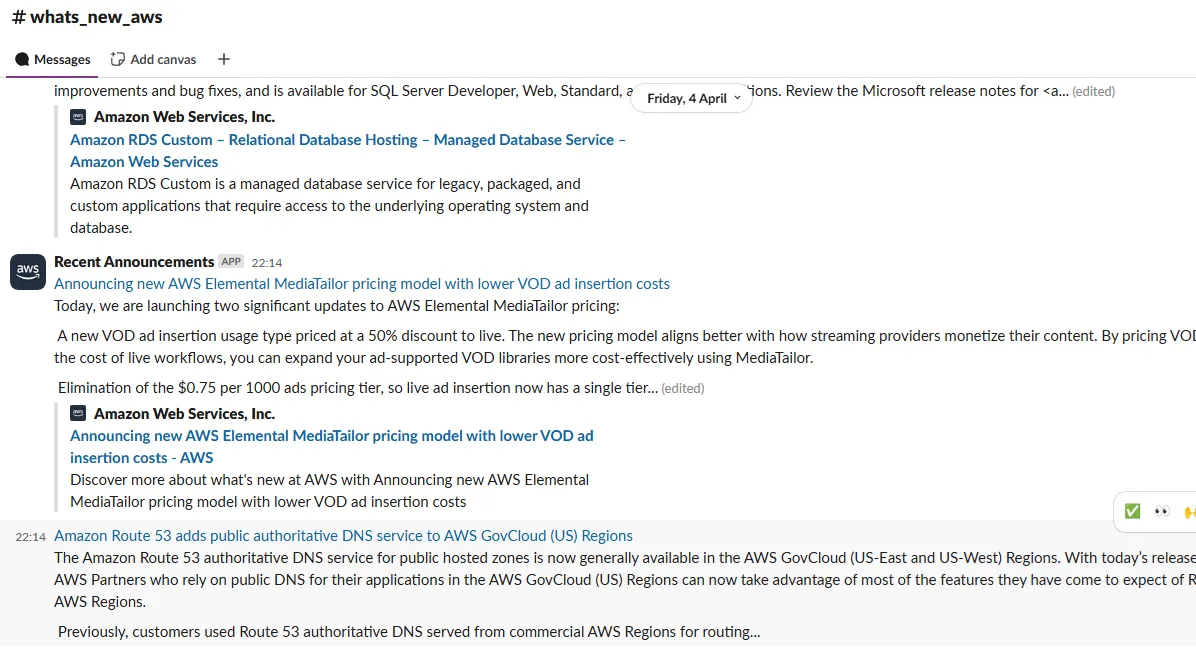
Setting up an RSS feed in Slack
So, let’s set up an RSS feed to AWS What’s New in Slack. If you use a different RSS feed reader, you will be able to find instructions online or you can ask your favourite LLM for help.
- Open Slack and a Workspace of your choice.
- Create a new Slack channel for your RSS feeds to be deposited into. I will call mine #whats_new_aws.

- On the left panel, click on Add apps at the bottom.
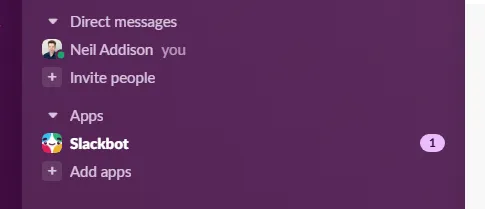
- Search in Apps for RSS and click on the RSS app.
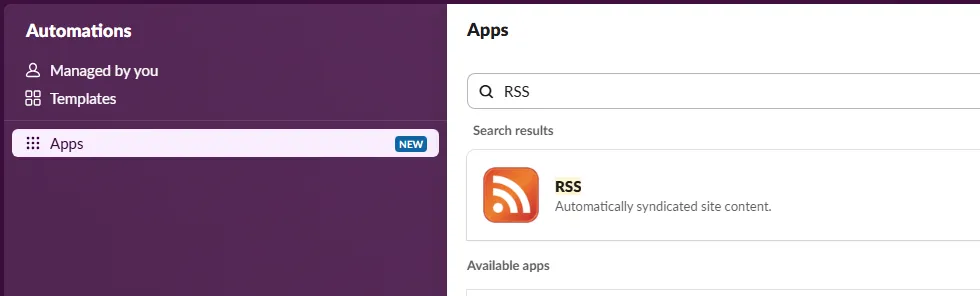
- In the RSS app, click on the Configuration button and you will be greeted with a page similar to this.
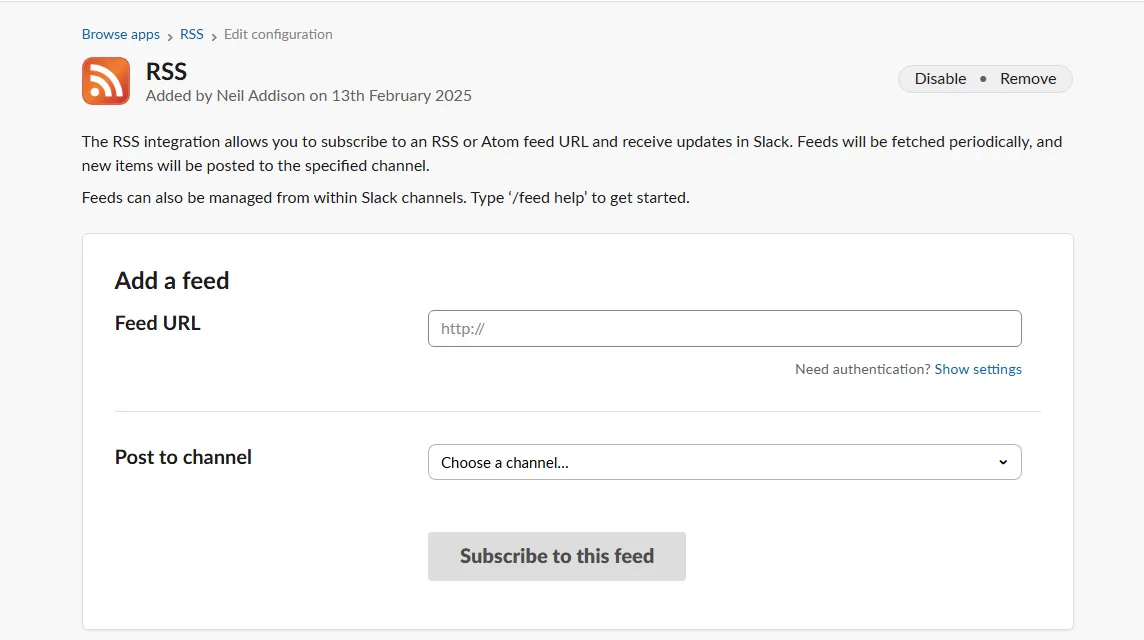
- Enter the RSS feed URL. For AWS What’s New, this is https://aws.amazon.com/about-aws/whats-new/recent/feed/ . Then, under Post to channel, choose #whats_new_aws.
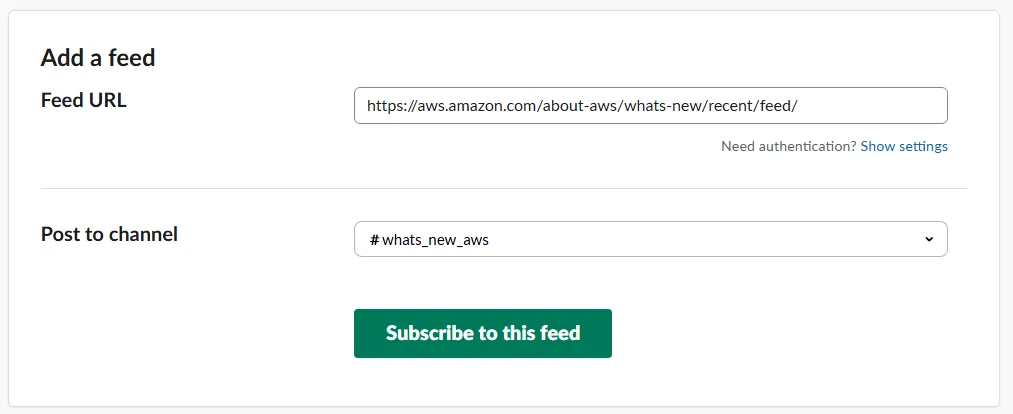
- Click the Subscribe to this feed button and you’re done!
You may not see any results in the #whats_new_aws channel immediately but check back in a day or so, and you should see some interesting new updates.
Setting up an RSS feed for this website
This website also has an RSS feed, did you know that? You can set up Slack to receive updates from my blog in exactly the same way! The link you need is https://www.naddison.com/rss.xml .
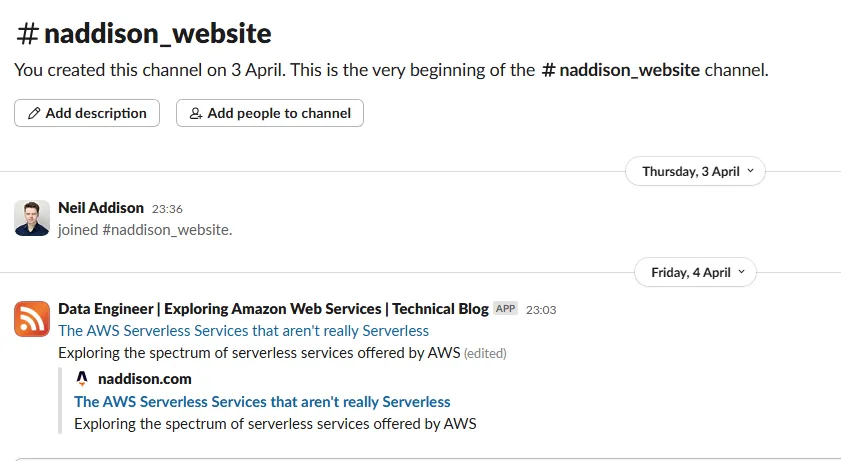
References
[1] - RSS.com. How do RSS Feeds Work? https://rss.com/blog/how-do-rss-feeds-work/
